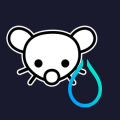I have an 180Hz monitor, and in my Hyprland config file, I have the monitor set to “auto,” which works as expected. The problem is that “auto” mode doesn’t seem to be as automatic as I hoped. What I want is for my monitor to run at 60Hz while I’m on the desktop, but for it to automatically switch to a higher refresh rate when playing games at more than 60FPS.
However, this doesn’t seem to happen. If my monitor is set to “auto” and a game runs at more than 60FPS, the monitor stays at 60Hz. For example, if the game is running at 180FPS, I want the monitor to match that refresh rate. The only solution I’ve found so far is to manually change my Hyprland configuration files to set my monitor to 180Hz. However, I don’t want to have to make these manual changes every time I want to play a game. Is there a way to make this process automatic? And yes, I can set my monitor to run globally at 180Hz in my Hyprland config files, but that feels a bit unnecessary.
Years ago, I launched games with their own Xserver and own config. When the game ended, chvt would switch me back. For some games Ctrl+Alt+F* worked without crashing them.
Maybe you can also run an extra wayland like that? I don’t know if that’s even possible, but if X can do it, chances are, wayland can do it, too.