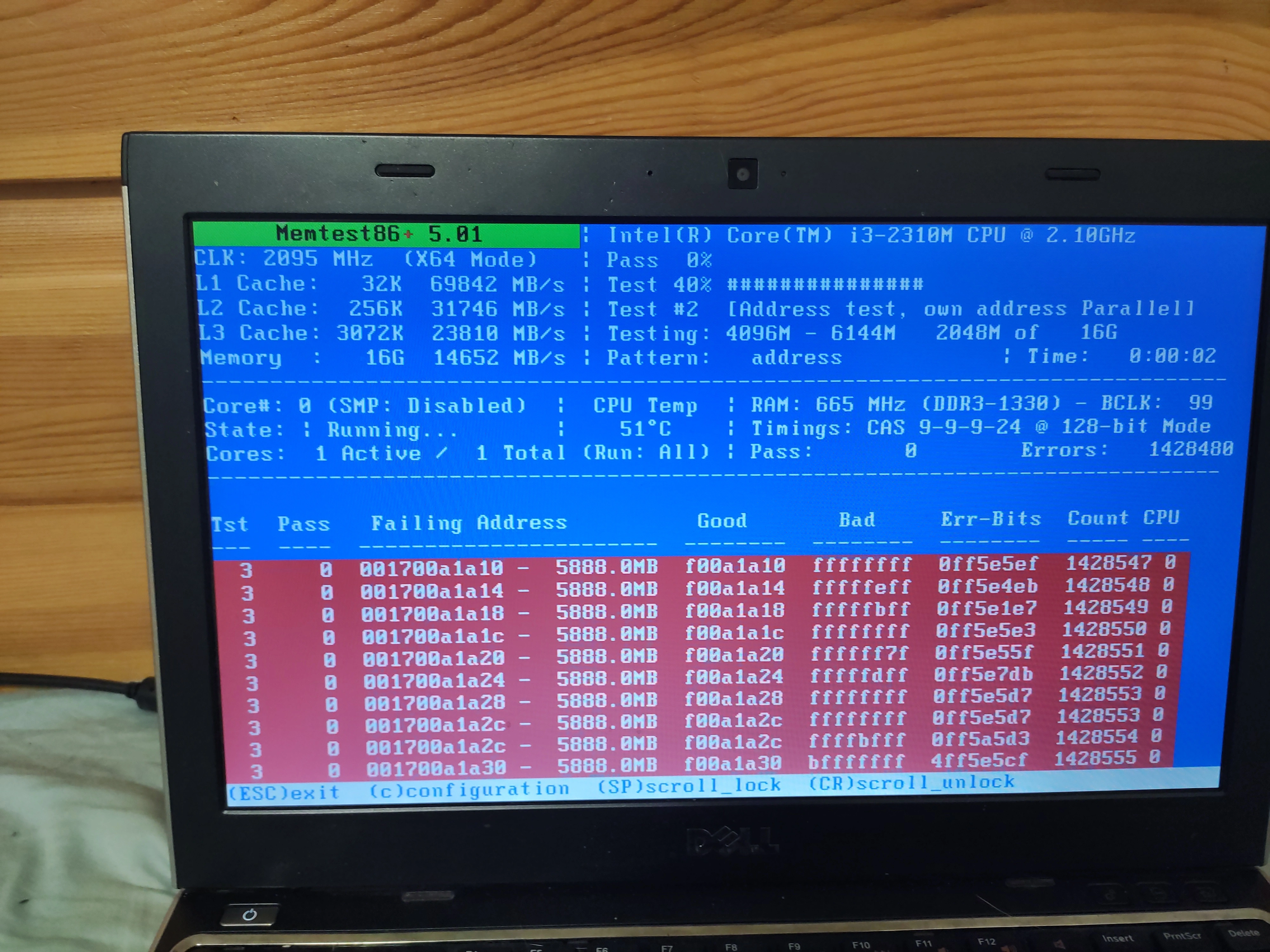So I got this weird bug – I updated my Pop_OS install and now Linux doesn’t boot anymore. I should probably boot from USB and fix this. I could figure it out on my own, but maybe it will be good knowledge for people searching on engines so any advice is welcome. Windows still boots properly. Let’s give people some alternatives to reddit :)
deleted by creator
This may work in 99% of the cases, but not in my situation since I’ve tried 5 distros and none of them boot. I’m pretty sure there are deeper issues, but they are clearly beyond my level of knowledge.
you don’t have to follow a wiki anymore; there are distro’s out there that specialize in repairing broken bootloaders using a point-and-click interface and they’re great if you’re as lazy as i am. lol
The picture you posted doesn’t show an error, that’s a screen to select your boot drive. Are you saying you don’t know how to select a boot drive or that when you do select the boot drive, nothing happens? You’re not giving us any information to help you with.
When I restart the computer, the screen remains dark so I have to shut it down. When I select my distro, the screen hangs on that. When I boot from any live USB I get the error
0.083296] x86/cpu: SGX disabled by BIOS. 0.263311] ACPI Error: Aborting method \_SB.PCI0.SPI1.FPNT._CRS due to previous error (AE_AML_INVALID_RESOURCE_TYPE) (20220331/psparse-529) 0.263591] ACPI Error: Method execution failed \_SB.PCI0.SPI1.FPNT._CRS (AE_AML_INVALID_RESOURCE_TYPE) (20220331/uteval-68) 0.264837] ACPI Error: Aborting method \_SB.PCI0.SPI2.FPNT._CRS due to previous error (AE_AML_INVALID_RESOURCE_TYPE) (20220331/psparse-529) 0.265092] ACPI Error: Method execution failed \_SB.PCI0.SPI2.FPNT._CRS (AE_AML_INVALID_RESOURCE_TYPE) (20220331/uteval-68)I have tried different distros, but none work. Interestingly windows still works.
ACPI errors shouldn’t be an issue, it’s somewhat common to see them. Are you still able to boot from live USB? Are your Linux and Windows installations on the same drive? Sometimes Windows can mess with the boot settings of other OSes and even break a GRUB install.
I have tried to boot from 3 distros and none of them worked, but a windows USB worked perfectly. I’m thinking that it has to do with the bios. No they are not on the same drive.
So I think that there may be a BIOS misconfiguration here somewhere. Try looking at the answers here, maybe one of them will help: https://askubuntu.com/questions/708247/cant-boot-into-ubuntu-in-windows-10-ubuntu-dual-boot
Have you tried this? https://askubuntu.com/questions/1411354/ubuntu-22-04-acpi-bios-error-bug
You replied to the wrong person.
“Linux doesn’t boot”
Maybe begin with any information at all then if you want this to be helpful to others?
When I restart the computer, the screen remains dark so I have to shut it down. After I select distro it hangs. When I boot from any live USB I get the error
0.083296] x86/cpu: SGX disabled by BIOS. 0.263311] ACPI Error: Aborting method \_SB.PCI0.SPI1.FPNT._CRS due to previous error (AE_AML_INVALID_RESOURCE_TYPE) (20220331/psparse-529) 0.263591] ACPI Error: Method execution failed \_SB.PCI0.SPI1.FPNT._CRS (AE_AML_INVALID_RESOURCE_TYPE) (20220331/uteval-68) 0.264837] ACPI Error: Aborting method \_SB.PCI0.SPI2.FPNT._CRS due to previous error (AE_AML_INVALID_RESOURCE_TYPE) (20220331/psparse-529) 0.265092] ACPI Error: Method execution failed \_SB.PCI0.SPI2.FPNT._CRS (AE_AML_INVALID_RESOURCE_TYPE) (20220331/uteval-68)
Update: I reset the bios and that fixed the issue.