Not my project - found this courtesy of Hack-a-Day.
This free and open source software tool is designed to make it easy for individuals to keep track of both the routine maintenance needs of their vehicles, as well as keep track of any previous or upcoming repairs and upgrades.
Demo here: https://demo.lubelogger.com/Login/Index
User/pass: test/1234


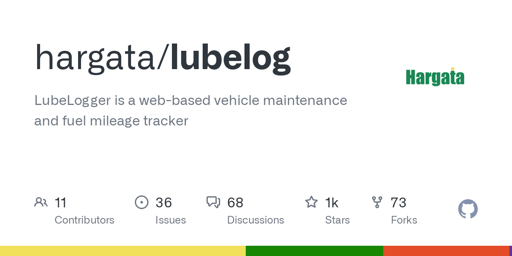
I love LubeLogger. I’ve totally switched both my and my wifes cars to it for tracking gas mileage and maintenance.
If anyone would like, I can share how I got ntfy notifications working with it for maintenance reminders.
My only beef with LubeLogger (and it’s a pretty minor one, given it’s just the one dev) is the lack of a mobile app. I’ve used aCar since 2012. I have years of data logged, and IMO, having periodic reminders and widgets available at a single tap is a bit more favorable than a PWA.
I am very curious about ntfy though. Please do share.
Since there’s no native ntfy notification built in to LubeLogger I figured out a way to do it using Node-RED. If you don’t have Node-RED set up, It’s pretty great for automating things. I mostly use it for Home Assistant. There’s certainly a way to accomplish this without Node-RED, but I would have no clue where to start.
The basic idea of the flow attached below is:
You’ll of course have to go through and change settings in each node to match your LubeLogger URL and vehicle ID’s, and preferred ntfy server and topic. You can also add your username/password for LubeLogger and ntfy (or a bearer token, if that’s what you have set up with ntfy).
Node-RED flow
If you’re not familiar with Node-RED, you’d import the above JSON and edit it from there. Stuff “flows” through nodes, stopping and doing what you tell it along the way.
You install the ntfy app on your phone and subscribe to channels which then can/will alert.
I poked around and it’s a bit more involved than that.
You can use their public server if you want, otherwise you can spin up your own on a cheap/free VPS.
Ntfy’s public server costs money. Something that’s need-to-know when suggesting an app to someone who’s curious about its functionality.
I already have a small cluster that I run shit on, so that’s they way I would take.
they have paid features, but it is very useful even with just the free features and limits
Ah, I responded above thinking you already had ntfy set up. Ntfy is so cool, I definitely recommend taking a look at it. I use it for notifications from Home Assistant, Uptime Kuma, Proxmox, etc. There are other similar things out there like Gotify, but I seem to prefer ntfy.
I use a few of those already (HA, Proxmox, etc), I’ll have to check it out later.
how do you use it with proxmox, and for what kind of notifications?
From the GUI go to Datacenter - Notifications. Add a Notification Target of the Webhook type. Mine looks like this:
See the ntfy documentation for different types of authorization, tags (emojis), etc.
Then edit the default Notification Matcher and enable your new target.
By default I get notifications of successful/failed backup jobs. I want to set something up for drive health using SMART, but I’m just sitting down to figure that out now.
oh nice! I see this is a relatively new feature. thanks!
Please! That would be very helpful. I tried but got tired of banging my head against a wall. I’d like to see how you approached it.
I responded to someone below. Hope it helps.
Is it lovingly aimed at grease monkeys or also at normie vehicle owners?
I took a look at the demo site and felt a bit overwhelmed.
It’s for people that like tracking things in detail, greasemonkey or no. I use it mostly for the gas mileage feature but also set up a couple of service reminders and added my service receipts. All easy to do but if you miss a fuel up it’s kind of annoying to track it right.
Thank you. It makes sense that the demo shows ALL the features and I wouldn’t need to use all. It’s probably better for my OCD to skip this tool :)
I think if you’re nerdy enough to self host stuff, you can definitely figure out LubeLogger. You don’t have to use all aspects of it… you can just use it for tracking gas mileage if you want.
If you want it to keep track of maintenance like oil changes and stuff, you have to add them manually and tell it how often you want them done.
For tracking gas mileage and maintenance reminders, all you need are 3 tabs - Service Records, Fuel, and Reminders. You can ignore everything else.